New Facebook Safety Center Helps, but Safety Remains a Shared Responsibility
At the end of the day, we’re all responsible for our own safety on Facebook and on the Internet in general. Online companies can do things behind the scenes to try to keep their members as safe as possible but they can’t protect people from themselves. The auto-industry, for example, has come a long way with better safety technology such as airbags, but there is no substitute for driving carefully.
I thought about this after I buckled my own seatbelt for my drive to Facebook’s Palo Alto, California headquarters to participate in a Facebook Live video segment about the company’s new Safety Center. Facebook is rightfully proud of its new safety resource that offers good advice to parents, teachers, teens and law enforcement. In addition to lots of resources developed by Facebook there are also links to some of the leading non-profit Internet safety organizations that serve on Facebook’s safety advisory board including Childnet International, Family Online Safety Institute and ConnectSafely.org, where I serve as co-director.
As Facebook said in the philosophy section of its new Safety Center, “Safety is an ongoing conversation between parents and kids, teachers and students, companies and the people who use their products and services.”
Social Reporting
One of the most important safety features – actually launched a few weeks ago –is the new social reporting tool. Social reporting is both similar and significantly different than the abuse reporting mechanism that has been on the site for years. With social reporting, users can send a direct message to a person who they feel might be acting in an abusive manner towards them or they can reach out to friends, family members or other trusted people for support to help resolve issues.
I don’t have the exact figures but I’m told that the majority of so-called abuse complaints do not involve criminal activity or even violations of Facebook’s terms of service but issues between people. Just as you wouldn’t necessarily call the police if your neighbor said something mean to you, you don’t always need to involve Facebook’s safety and security team if someone is being rude to you on the service. With social reporting you can directly ask another Facebook member to take down an offensive post or unflattering picture or you can enlist the help of a trusted friend or family member, including people who aren’t Facebook members.
As Facebook safety engineer Arturo Bejar put it, “if you report something to Facebook and we take it down, who learns from that process? Does the target of the bullying learn how to deal with it better next time?” The answer of course is probably not. Simply relying on an authority figure to remove content – while often necessary, does not teach people resiliency or how to resolve relationship problems that might spill over to their Facebook experience. Bejar added that the best place to learn how to deal with conflict typically comes from “your support system — your family, teachers and peers.” He said that “learning how to deal with these issues when you encounter them in real life is really important.”
Social reporting currently works with wall posts and photographs and is being extended to allow people to report impostor profiles which are sometimes used in cyberbullying.
Of course, you can still report abuse issues to Facebook and their team will investigate and take appropriate action including possibly removing the content or even taking away the offender’s Facebook account. In some rare cases, it may also be appropriate to contact law enforcment, especially if you feel that you or someone else is in danger.
Other tools and resources
Facebook also announced that it will soon provide a free downloadable guide for teachers from safety experts Linda Fogg Phillips, B.J. Fogg and Derek Baird. Also, the company said that it is introducing “two factor authentication” to help provide unauthorized access to accounts by requiring uses to enter a code whenever they try to access their Facebook account from a new device. Another new feature is a tweet to its HTTPS that helps secure your personal information. If you are using HTTPS and switch to an application, the security feature will automatically resume when you’re done using the app. HTTPS is an opt-in feature that you can configure in the Account Security section of your Account Settings page.
In addition to the new resources, please check out ConnectSafely’s A Parents Guide to Facebook that helps parents, teens and everyone else better understand and configure their Facebook privacy settings.
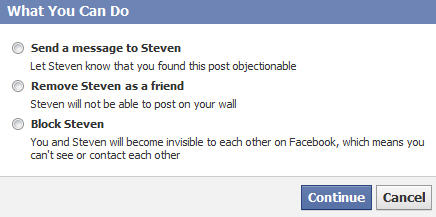
Leave a comment
You must be logged in to post a comment.